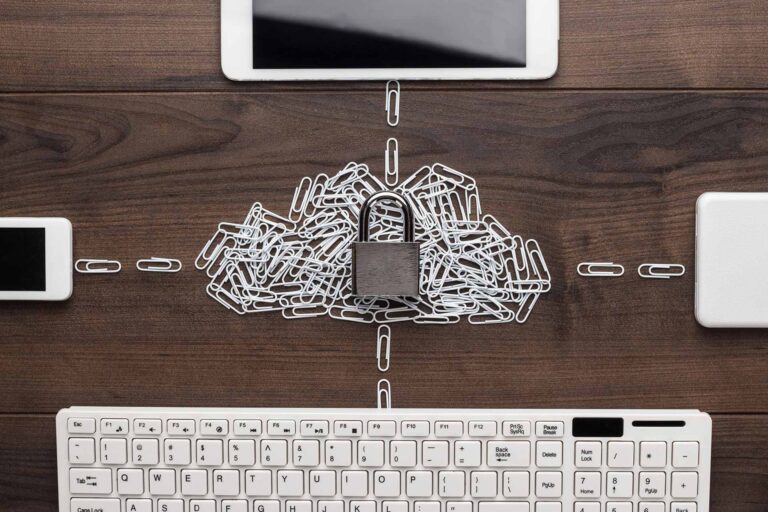It is the responsibility of your IT team to monitor and troubleshoot your computer system. The IT team can use hardware or software to monitor and maintain your computer network health and speed.
The team scans the computer system for potential problems, performance and usage. Regular system monitoring can reduce your operating IT costs and improve your employee productivity.
Why Regular Monitoring is Needed?
Regular monitoring maintains the reliability and speed of your computer network. It balances and allocates IT resources in the most effective way. It keeps track of the important software and applications. It prevents problems before they occur. And it maximises workplace productivity and reduces downtime.
What are the Systems to Monitor?
1. Servers
It is essential to monitor your servers, including email servers, file shares, Active Directory Domain Controllers and the servers hosting applications. Monitoring your servers can reduce your downtime and increase your employee’s productivity.
2. Databases
It is important to detect issues and debug errors early. You can use events logged on your databases to identify issues, such as cache issues, memory limitations, row limits, SQL timeouts and slow queries. Your IT team can fix these issues before they cause IT downtime.
3. Applications
Your in-house IT team can develop your applications or you can purchase the applications. It is important to monitor the performance of these applications. These applications usually log important events. Check the logs of these applications regularly. If there are issues, you must fix them immediately.
4. Cloud Services
It is important to monitor your cloud services. It is, therefore, essential to regularly check the logs on these services. It is much better to collect and store the logs out of your cloud services. If you collect and store all of the logs in one place, you will find the information easily.
5. Employee Workstations
It is necessary to see what is running on the workstation of your employee. Why? The processes or software of the machine of your employee can flood your network with packets. It is, therefore, essential to track your employee workstations remotely.
When to Monitor?
You need to monitor your computer systems throughout the day. Monitoring your computer system throughout the day ensures constant availability. It is essential to hire an IT support provider to help you monitor your computer system.
If your business is looking for a reliable and trustworthy managed IT support provider in Perth, Western Australia, do not hesitate to contact Rule Technology. We can help you determine the best system monitoring and troubleshooting strategy for your business.